CHUI acts as a Challenge visualization platform for the community. Using the Event Builder Tool, logged in users can create Events.
Note: Some administrators have disabled Event creation for the accounts they administer. If your account was provided to you and not made by you (e.g. from a teacher) then the Event Builder functionality might be restricted.
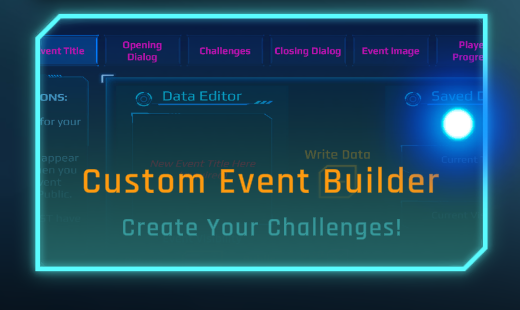
Select the Event Builder Tool button on the Home tab or from the Your Events tab on the Main Interface.
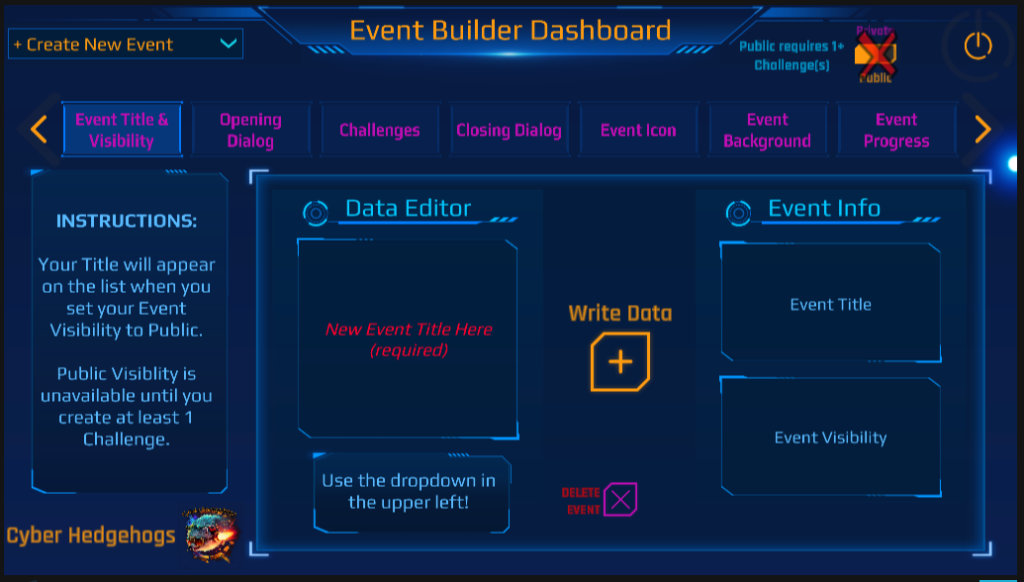
The Event Builder Tool empowers Players to become Event Authors. The Event Builder guides you through the phases of building an Event along the top.
As an Overview, Event Authors perform the following steps:
- Create a Title for your Event and click Write Data
- Create Opening Dialog that Players will see when they Launch your Event.
- Create at least 1 Challenge for your Event for Players to solve.
- Create Closing Dialog that Players will see when they click End Animation after solving all of the Challenges.
- Customize your Event Icon/Background artwork (optional).
- Set your Event to Public to allow other Players to see it.
- Review Event Progress data of Players that have completed your Challenges by .csv or graph.
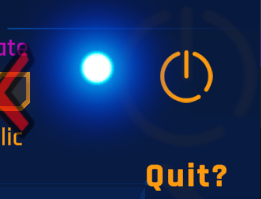
Double Click the Quit button in the upper right to return to the Main Interface.
You may return to creating, editing and reviewing your Events at any time.
