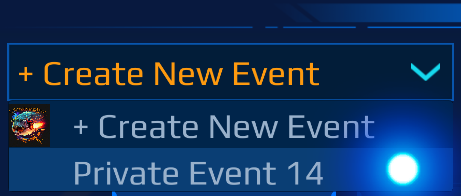
Select whether you would like to Create a New Event or choose to edit an existing Event using the drop down menu in the upper left.
Here we will leave the option as Create New Event which is the default.
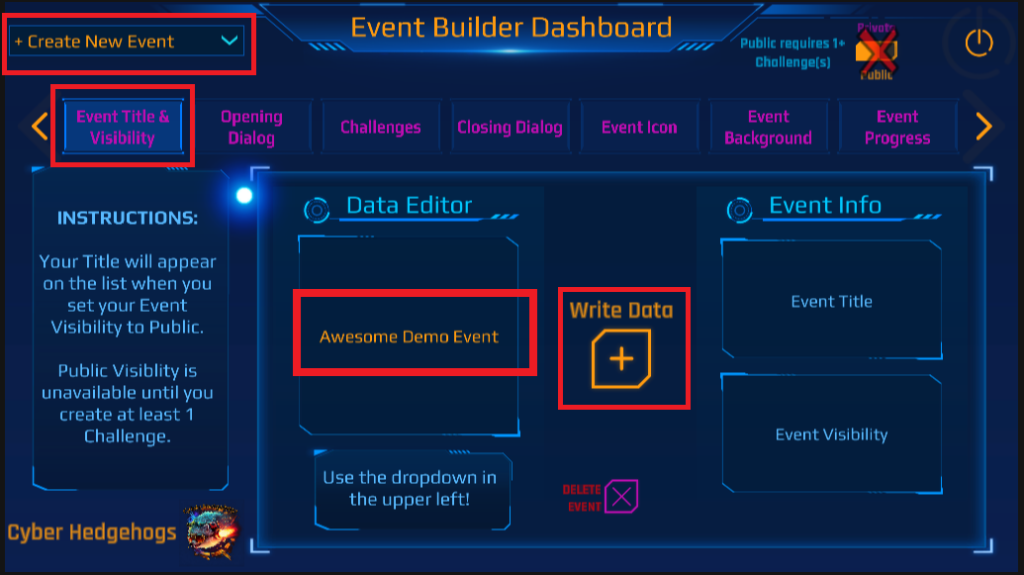
With “+Create New Event” selected, on the “Event Title & Visibility” tab, write your desired Event Name in the “Data Editor” text box and then click the “Write Data” button.
This example is creating a new Event labeled “Awesome Demo Event”
Note: Nothing is saved until your click Write Data!
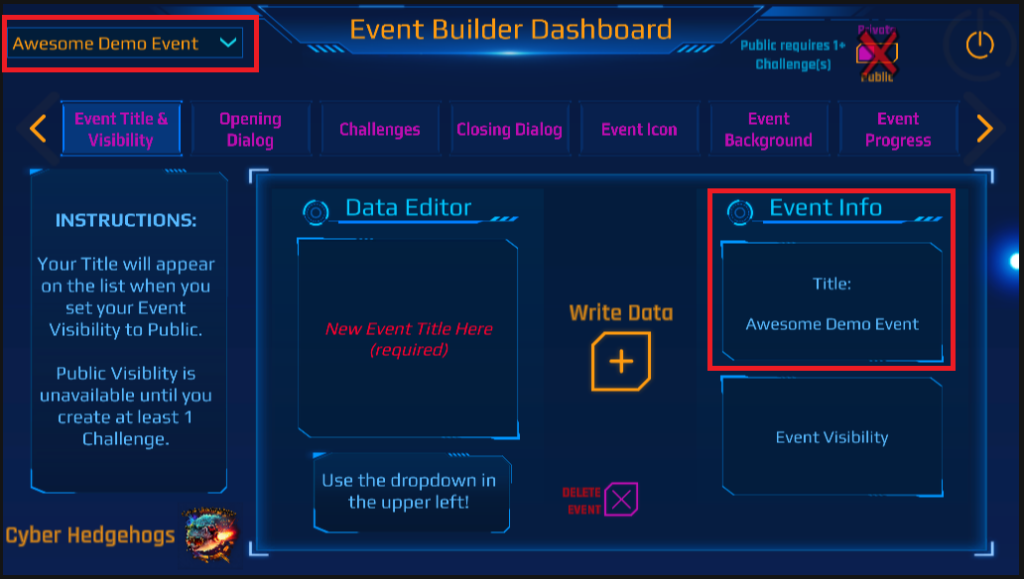
After clicking “Write Data” you should see the upper left drop down has automatically selected your Event and the “Event Info” text box now confirms the Event Name.
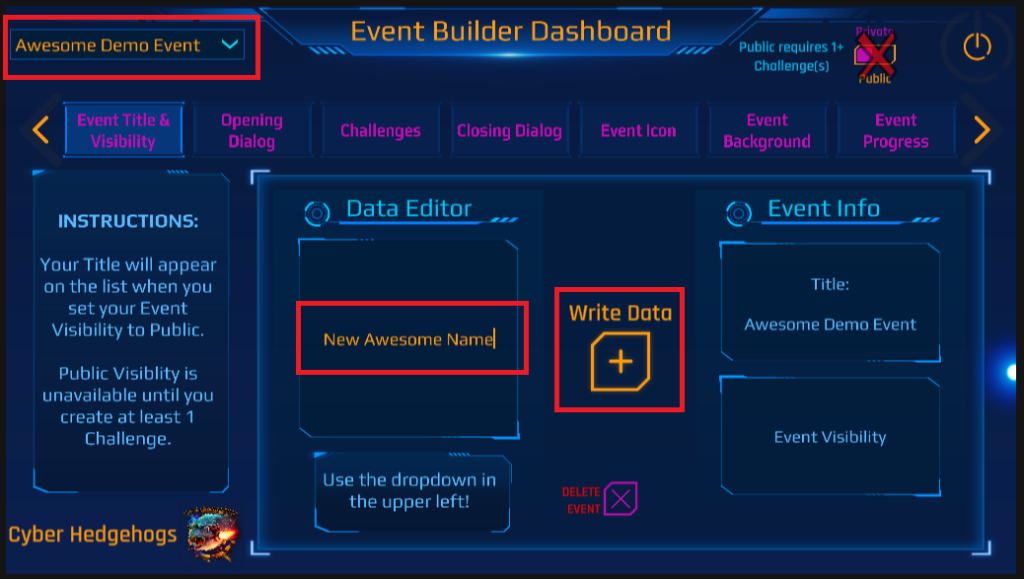
To Edit an Event name, simply type the new desired name in the “Data Editor” text box and click “Write Data” to overwrite the old Event Name.
Once you are satisfied with your Event Name, you are ready to move on to creating Opening Dialog.
