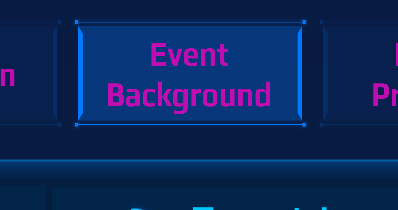
Switch tabs to Event Background (or click the arrows > or < along the top)
Event Backgrounds are visible in game as a backdrop behind the animation for when Players are solving Challenges. Refer to the Background used in any of the guide videos found on the Interface Controls section.
Event Backgrounds currently have no in-game effect related to completing Challenges.
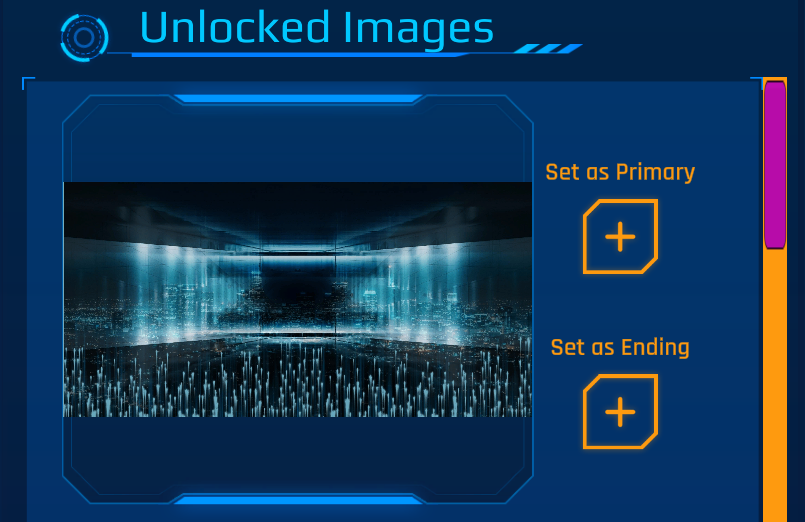
Scroll through the available Event Backgrounds and click the “Set as Primary” or “Set as Ending” buttons to apply your changes.
After a Player completes all Challenges and click End Animation, the Background will change from the Primary Background to the Ending Background. See Ending Events.
