CHUI supports creating Events in either Solo Mode or Team Mode. Depending on how the Event is organized and delivered to the Players, Event Authors can switch between Solo or Team as necessary.
Solo Mode (default): Ideal for Events where Players solve Challenges as individuals. Player Progress will appear on the Leaderboard associated with each individual Player’s username. Progress solved in Solo Mode will appear on a Player’s Progress Report PDF.
Team Mode: Ideal for Events where Players work together to solve Challenges. Answers are shared within a team. Player Progress will appear on the Leaderboard associated with the Team’s Name. Progress is not attributed to an individual Player. Progress solved in Team Mode does NOT currently appear on a Player’s Progress Report PDF.
See Launching Events for additional context.

Switch tabs to Solo/Team Mode (or click the arrows > or < along the top).
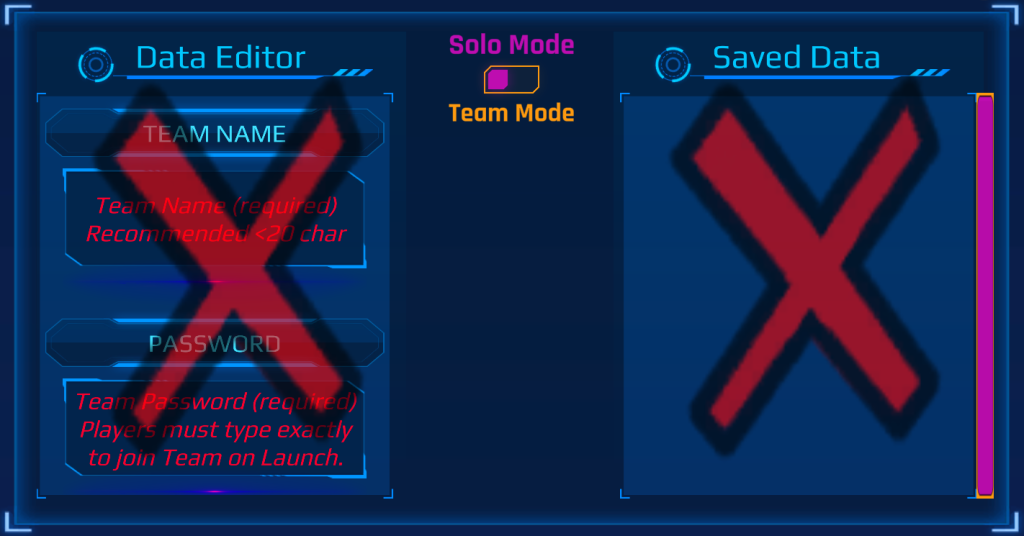
New Events start in Solo Mode and Players play as individuals.
If Solo Mode is desired, no changes are necessary.
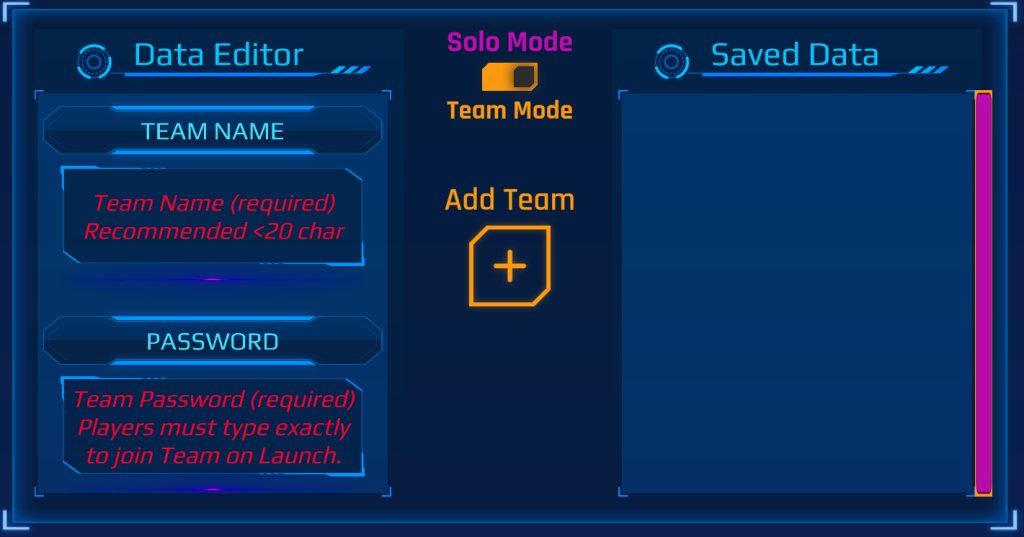
To leverage the Team Mode playstyle, click the toggle button from Solo Mode to Team Mode.
In Team Mode, Players must first join a Team before seeing any Challenges. Event Authors create the Teams and an associated Password to join the Team.
Note: Team Names MUST be unique within the same Event. Team Names are also not a secret. See Launching Events for additional context.
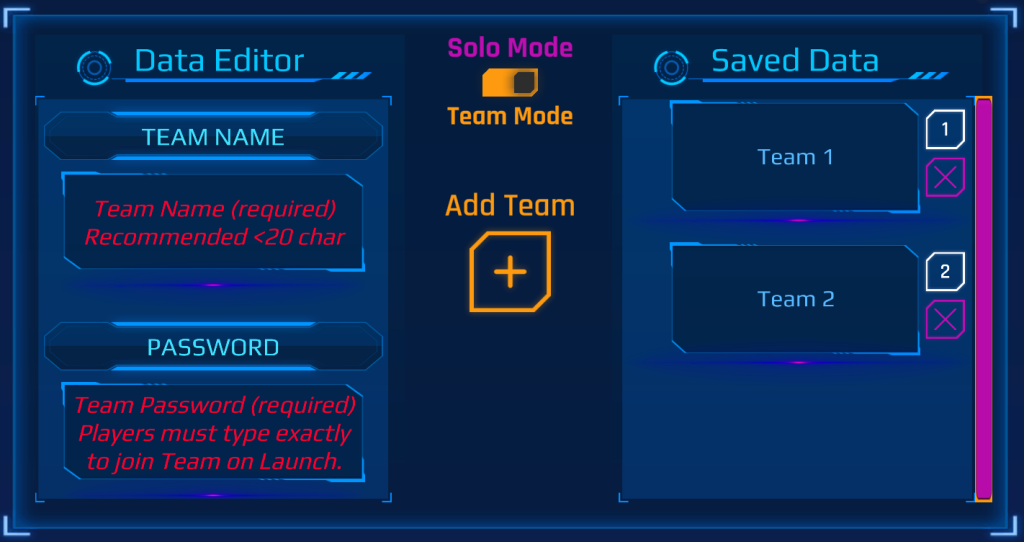
Create as many Teams as necessary with the Add Team button.
Order of the Teams has no in-game effect or on the Leaderboard.
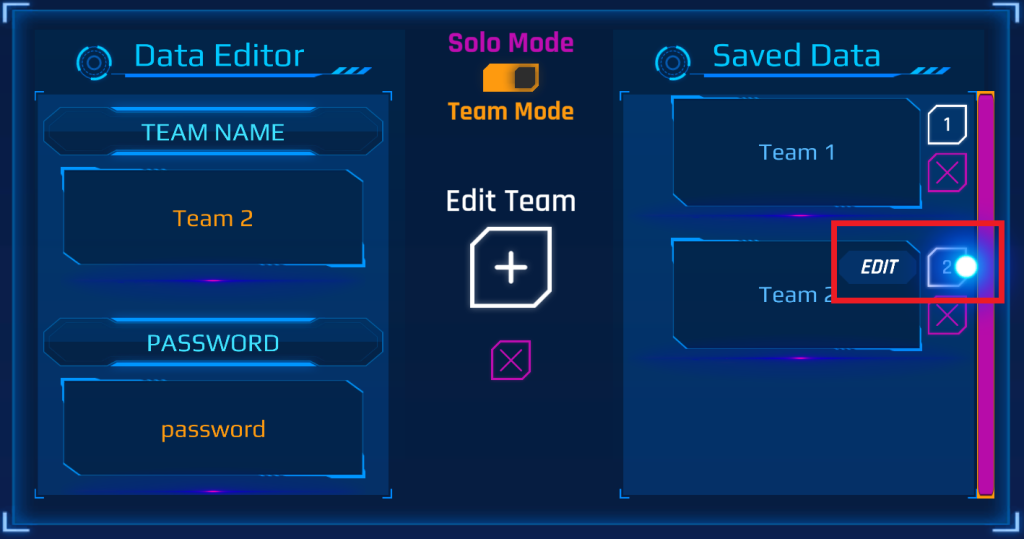
To Edit an existing Team, click on the index number (in white) to the right of each saved Team in the Saved Data box.
Then use the larger “Edit Team” button in the middle to write any changes.
Important: When an Event Author changes an existing Team Name it will update the Team Name of all Progress associated with that Team. i.e. Changing a Team Name is NOT the same as creating a new Team!
See Team Integrity Changes for how edits impact active Players.
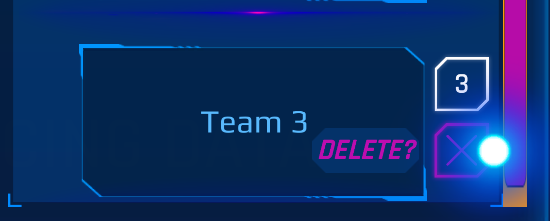
To Delete an existing team, click on the X underneath the index number to the right of each saved Team in the Saved Data box.
See Team Integrity Changes for how deletion impacts active Players.
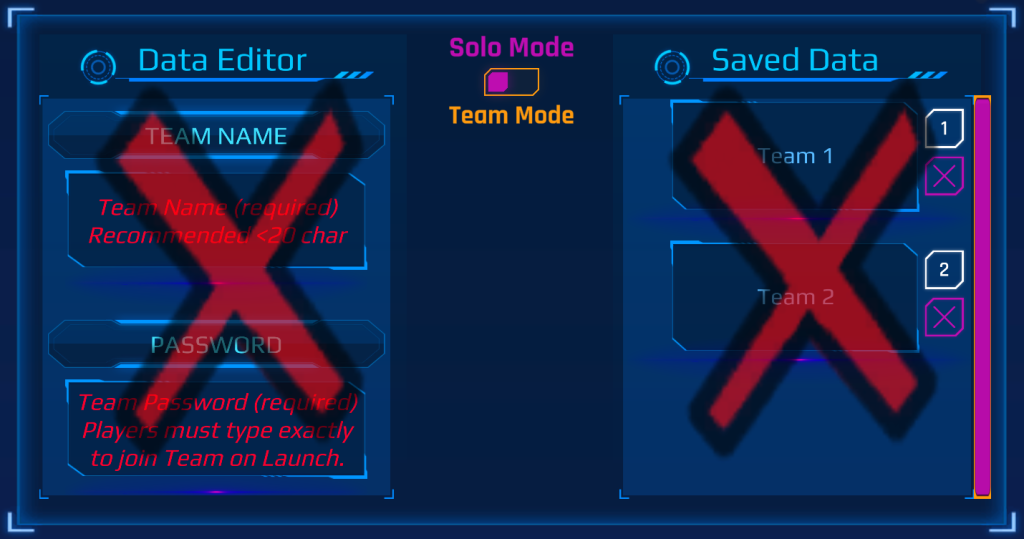
Enabling Solo Mode while having Teams created is okay. The big red X’s indicate that any Teams that might exist are simply not available to join.
Scenario: Event Author creates an Event for Teams of Players to play on a specific weekend. After the weekend Event has ended, the Event Author switches the Event to Solo Mode so the Event can now be played as individuals. Now Team Progress is intact and Players can generate new individual Progress and further attempt to complete Challenges on their own.
