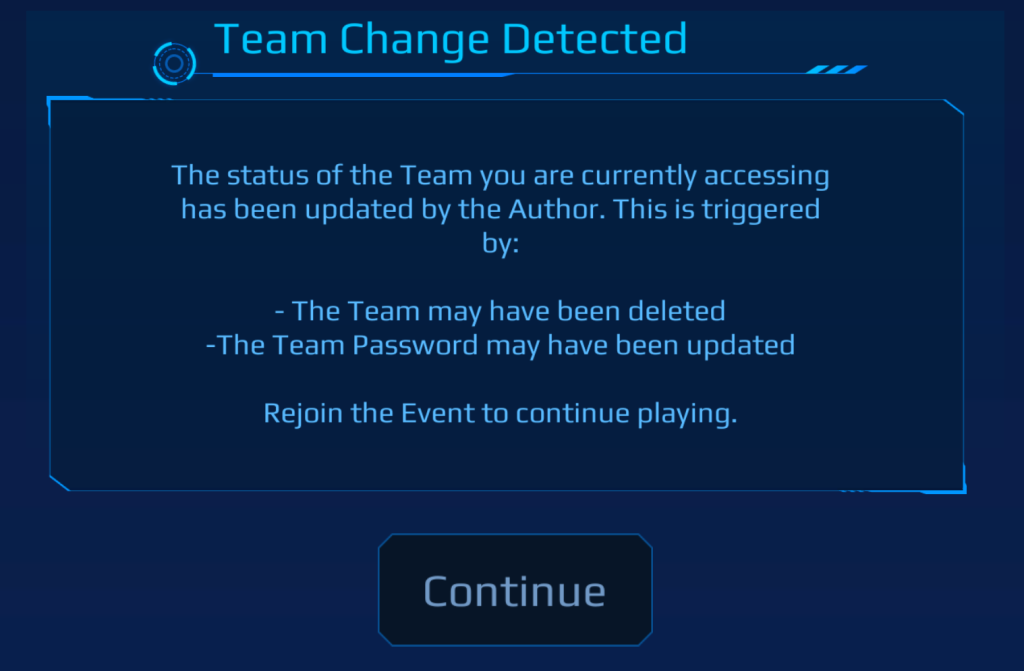To maintain Team integrity and an optimal user experience, CHUI empowers Event Authors to create Teams in Team Mode and control the Team Name, Password, Team creation, and Team deletion. Event Authors can manage these options through the Event Builder Tool at any time.
However, this means that an Event Author can make Team changes (or a deletion) to a Publicly Visible Event while Players are actively completing Challenges. This creates the following potential data integrity conflicts:
- Situation 1: The Team Name that a Player joined an Event with in Team Mode has been changed.
- Resolution: CHUI automatically synchronizes Team Name changes on the fly. Event Authors can make Team Name edits and not disrupt active Players.
- Situation 2: The Team Password that Player(s) joined an Event with in Team Mode has been changed.
- Resolution: CHUI forces the Player(s) to rejoin the Event with the new credentials. See image below. Event Authors that update Passwords will “kick” any active Players on that Team. Team Progress is NOT lost in this process. It simply forces everyone on that Team to rejoin the Event. Other Teams are unaffected.
- Situation 3: The Team that a Player joined an Event with in Team Mode has been deleted from the Event.
- Resolution: CHUI forces the Player(s) to rejoin the Event on an active existing Team. See image below. Event Authors that delete Teams will “kick” any active Players on that Team. Team Progress is NOT lost in this process. It simply forces everyone on that Team to rejoin the Event (on a different active Team). Other Teams are unaffected. Event Leaderboard Progress is also unaffected. i.e. Deleting a Team does NOT delete that Team’s Progress. Event Authors can use the Event Progress Management interface to delete Progress for an Event as necessary.
- Situation 4: The Event is switched from Team Mode to Solo Mode in the Event Builder Tool.
- Resolution: No effect on active Players. Anyone who is on a Team will remain on a Team until they leave they Event. New Players will join the Event as individuals and will not be prompted to join a Team.
- Situation 5: The Event Visibility is switched from Public to Private in the Event Builder Tool.
- Resolution: No effect on active Players. Anyone who is playing the Event will continue to be able to complete Challenges, create Progress, and view the Leaderboard. No one else will be able to see the Event other than the Event Author. See Event Visibility.