After you have completed 100% of the Challenges in an Event, you will unlock the End Animation button.

The End Animation button leads to the Closing Dialog for the Event. Closing Dialog is a final message created by the Event Author to finish the story.
The End Animation button will NOT automatically quit to the Main Menu. Clicking the End Animation button multiple times (or skipping it entirely) does not effect Player Progress.
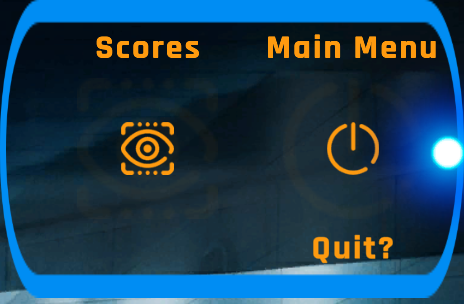
Double Click the Main Menu button in the upper right to return to the Home tab of the Main Interface.
All Progress (for logged in users) is saved to the Leaderboard and you can return to the Event for as long as it remains Public.
Consider generating a Progress Report PDF from the Home tab for your own records!
