
While on the Browse Public tab, you can see and interact with the following:

Browse the available Public Events by scrolling through the list.
Guests cannot interact with Public Events beyond viewing this list. See Login Options for Guest limitations.
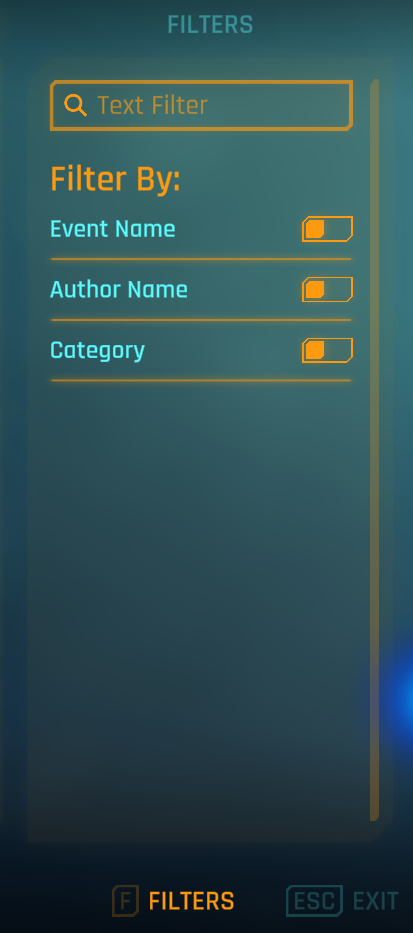
Click the FILTERS button in the bottom right to open a Text Filters sidebar. Toggle the available filters to narrow your Event results by Event Name, Author Name, or Challenge Category.

Click the Refresh icon in the upper right to ask CHUI to update the list of Public Events. This is necessary if another player creates a Public Event while your CHUI instance is already running. Their Public Event will not show up for you until you refresh the list or reload the Main Interface. See Event Visibility for further context.

Progress Report Generator allows Players to download a custom PDF that contains all of the Challenges they’ve completed for each Event they’ve participated in. Guest users can generate a Sample Progress Report PDF. See Player Progress Report Generator.
