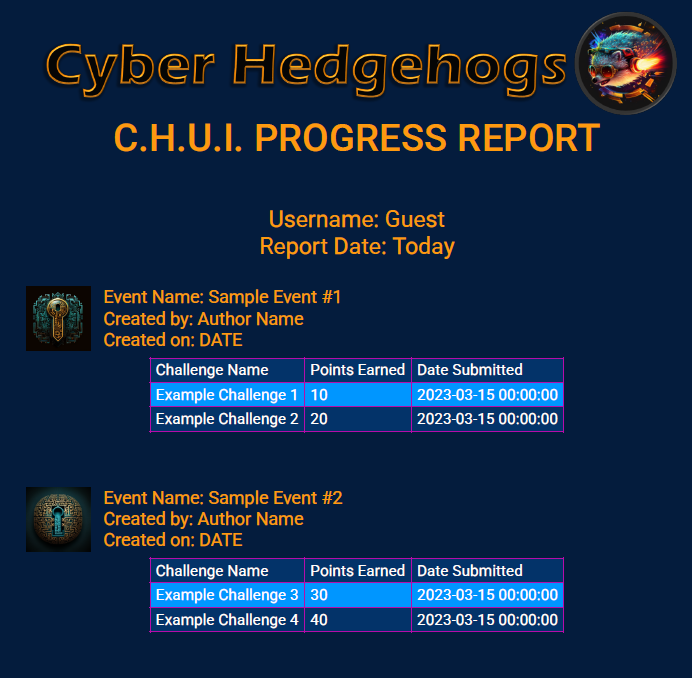Progress Report Generator allows Players to generate and download a custom PDF that contains all of the Challenges they’ve completed for each Event they’ve participated in. Guest users can generate a Sample Progress Report PDF.

Navigate to any tab on the Main Interface to find the “Generate Your Progress Report” button in the bottom left.
Note: Currently any Progress that has been deleted by either the Player or the Event Author does NOT appear in the Progress Report. (Yes Event Authors can delete Player Progress for Events they have created as part of managing their Events! See Event Progress.)
Download the Sample Progress Report PDF here as a preview.